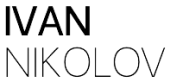I was reading recently my fitness magazine and a stumbled upon a little not, mentioning several websites, each of them providing some type of cool service for active people, who travel a lot.
One of them was the google’s gmap pedometer.
I have to admit that it took me a few minutes to figure out how to work with this cool free tool. I had to go to the author’s notes in the forums, related to the gmap pedometer.
I played with it for a while and really came to love it. So, I decided to put together a little video tutorial, explaining how to work with the pedometer.
Basically the gmap pedometer is a tool, based on Google’s regular or satelite maps, which allows you to build a running route anywhere in the US, as well as in several other coutriens.
It is very convenient if you want to know exactly how long is your running route, also how many calories approximately you burn running this route. It is extremely convenient for active individuals, who travel a lot. It let’s them find a route for jogging before their trip has even started!
Like I said, this tool is really, really cool. Go ahead and click on the Play button to watch the video. Wait a few seconds for the video to begin…
[googlevideo:httpss://video.google.com/videoplay?docid=-9152472665972975928&hl=en 400 326]